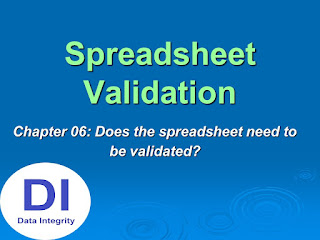Spreadsheet Inventory Review

Data Integrity App Spreadsheet Inventory Review Inventory should be reviewed with the goal of minimizing the workload and simplifying the inventory. Often the spreadsheet inventory will include ‘populated’ spreadsheets (i.e. “.XLS” files) containing data and it is strongly recommended that these are NOT subjected to validation in their native format. In order to facilitate validation, it is preferable to install controlled and ‘empty’ spreadsheet templates (i.e. “.XLT” files); hence some reformatting / data cleaning will be necessary prior to validation. This reformatting step is an opportunity to review and rationalize the spreadsheets that are going to be subject to validation. An inventory review should be performed with the following questions in mind: • Are there any new requirements for existing spreadsheets? • Can any spreadsheets be combined to produce a single template? • Can spreadsheets be ‘genericised’ to allow future flexibility? The combination/gen...